Getting started
To start using Spearmint, you'll need to sign in with your EVM wallet of choice. From the home page, click on Sign in with wallet!
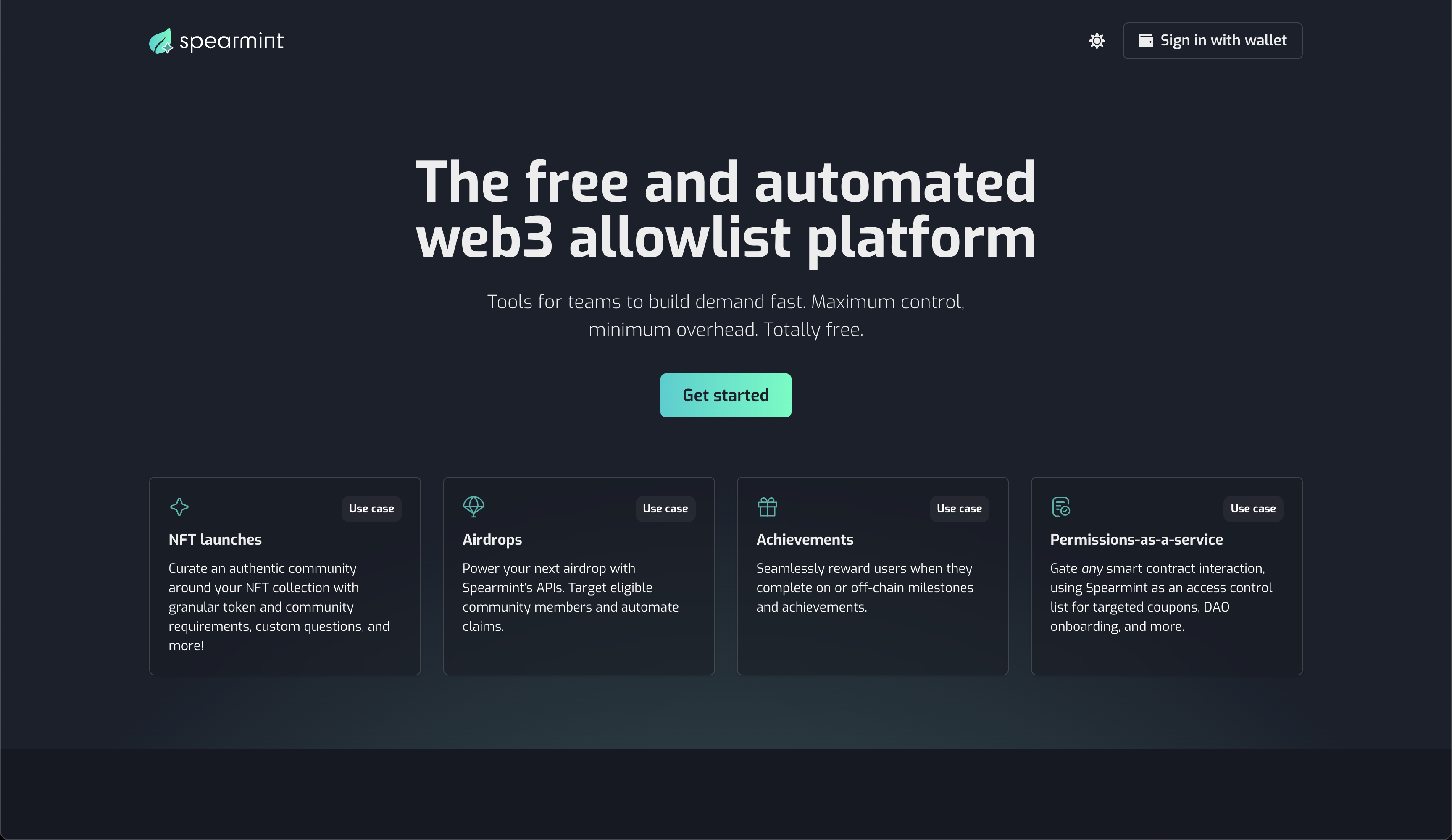
If you're new to Spearmint, you'll need to create a team. Start by going to your teams page and click on Create a new team! or New team… in the top right.
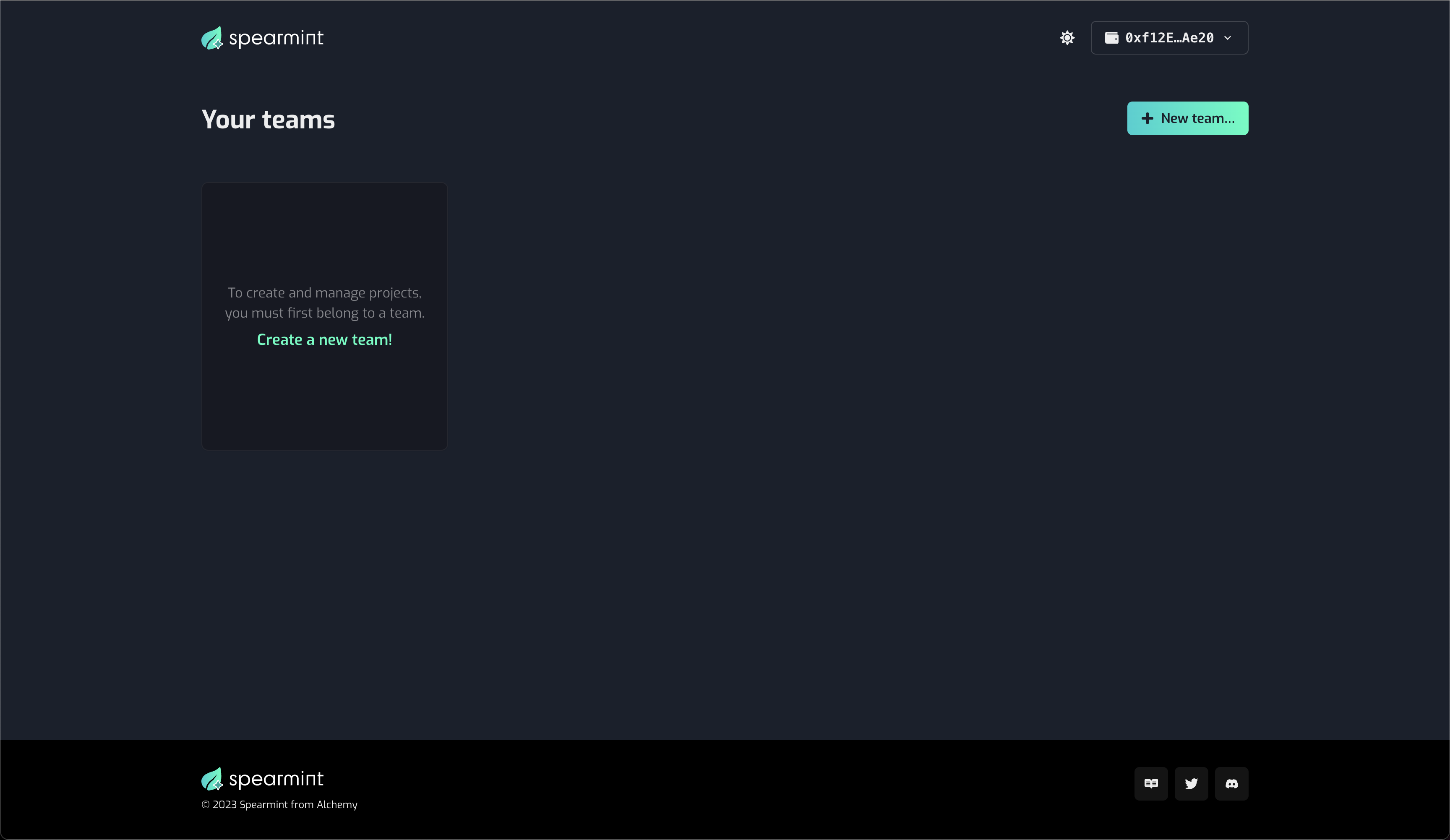
You'll be asked to verify your email address, which you can do from your Account Settings page.
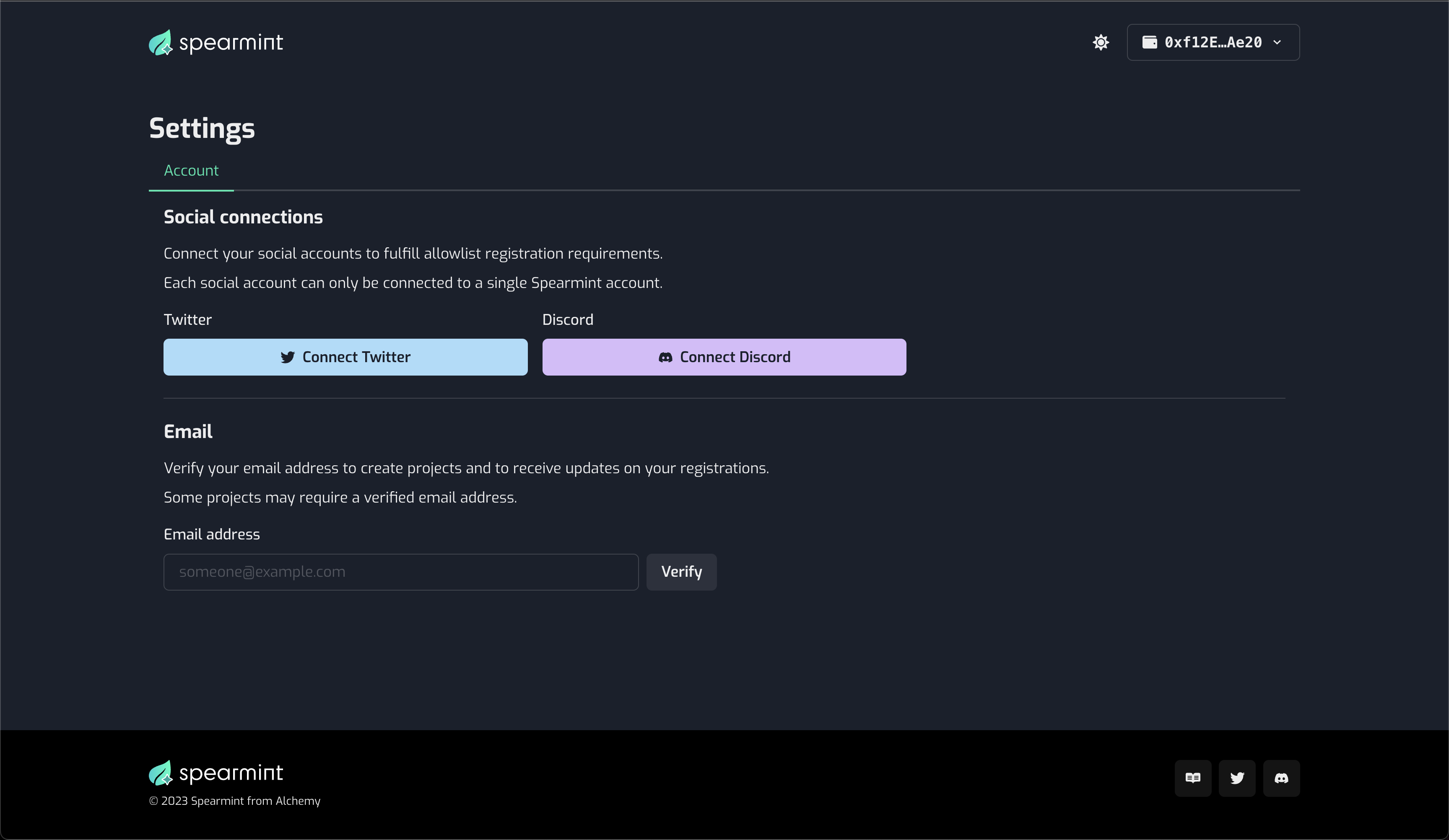
Now, you can create a team here by giving it a name and an optional profile image.
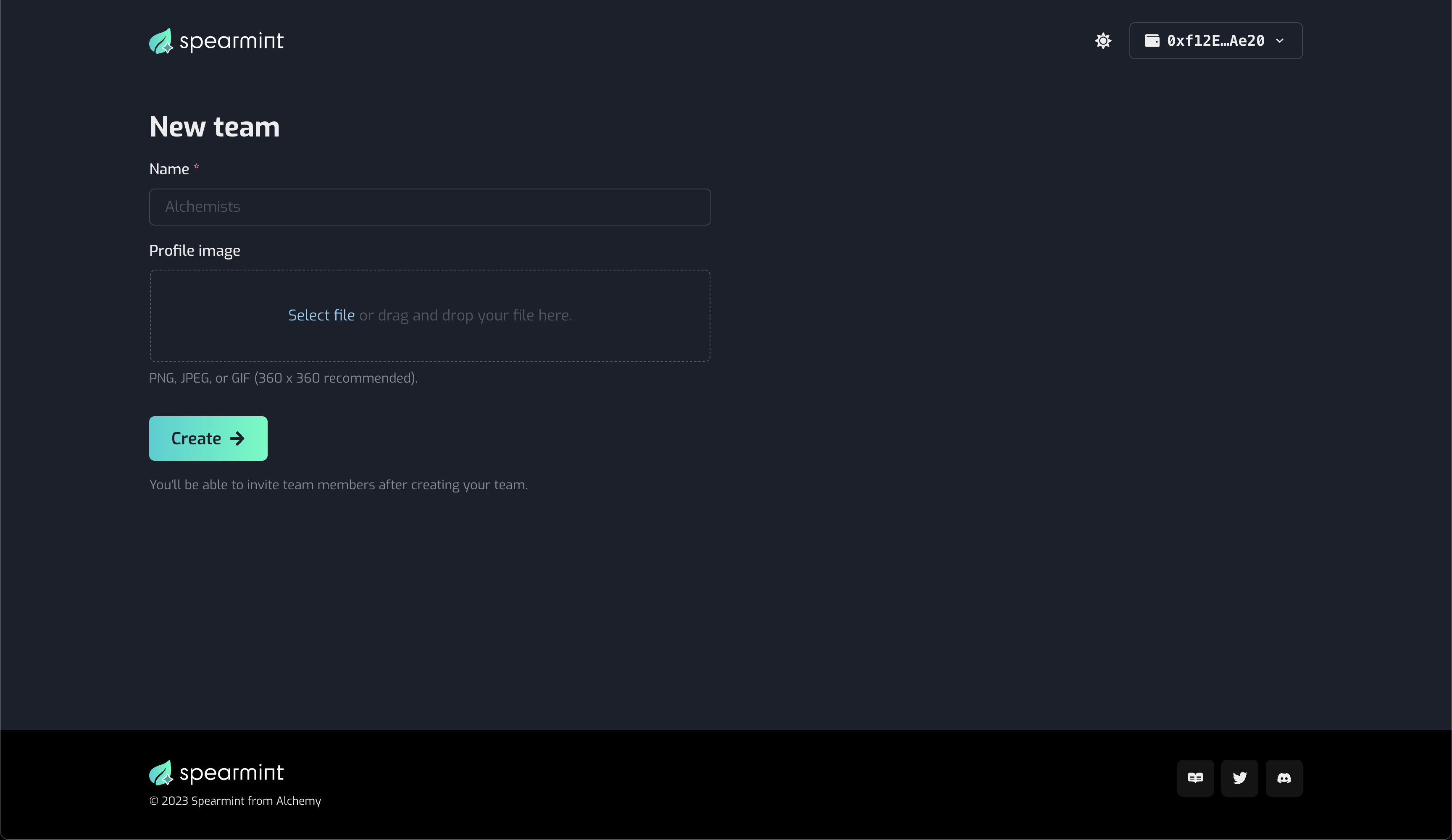
Congrats! You now have a team! You can invite teammates using the Invite member… button, as well as add API Keys from the API keys tab. You'll need them to access our entries and attestations APIs. And, you can now create projects for your team, Take a look at our Create a project walkthrough to learn more!
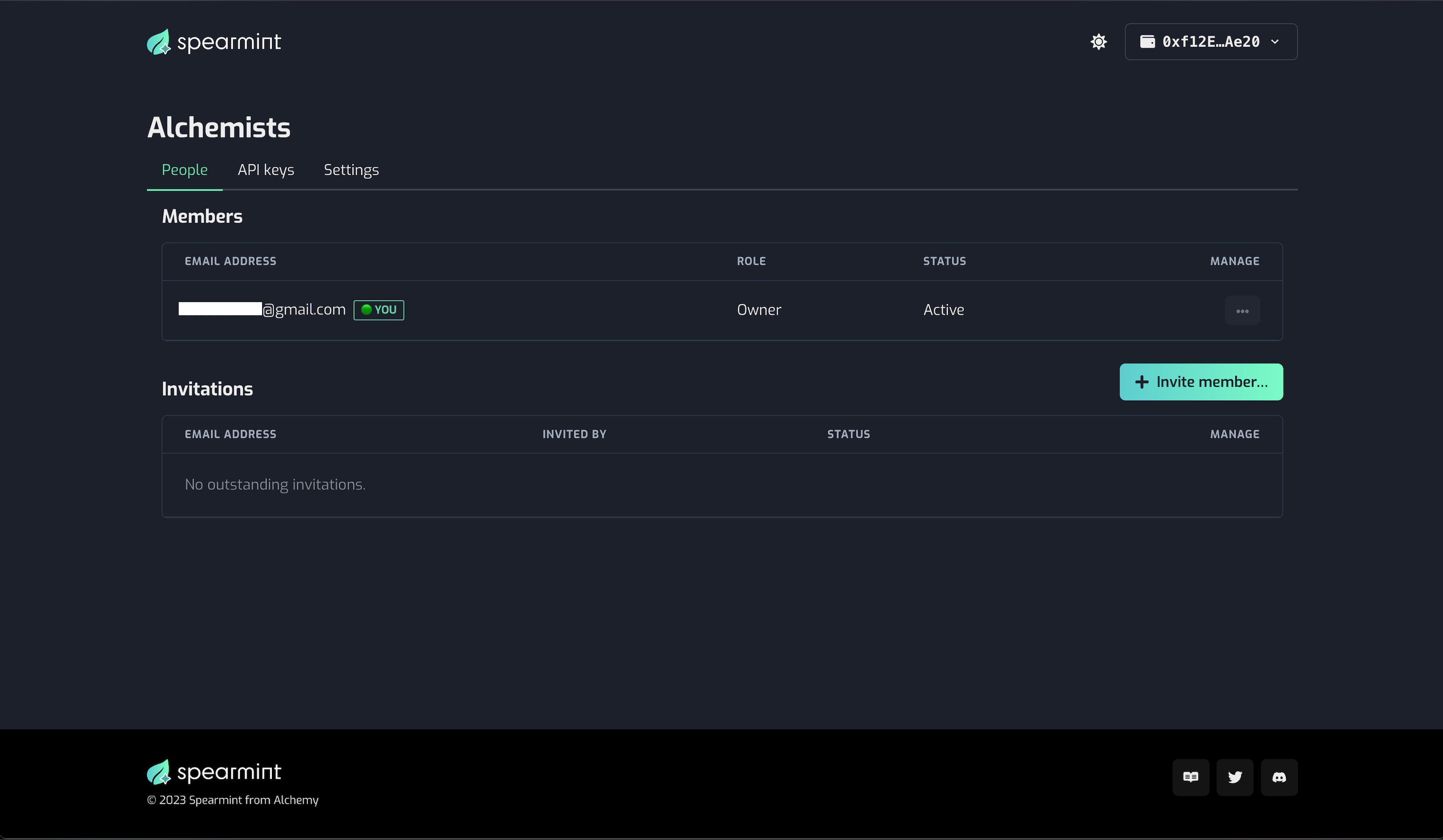
Updated 11 months ago