Entry
An entry represents a user's registration for a given allowlist. A particular address, Twitter user, or Discord user can exist at most once for a given project's allowlist.
Properties
Status
The different statuses an entry can have are:
- Selected: This status marks the entry as a winner.
- Waitlisted: This status is used for curating an overflow pool of entries that may be used if the winners don't claim their quota. The Attestations API can be configured to respond to waitlisted entries.
- Not selected: This status is given to those that were not included in either the selected or waitlisted groups.
- Disqualified: This status is assigned to entries that appear to be made by bots or obvious farmers, and are effectively treated like the Not selected status.
An entry's status goes through two stages: tentative and finalized. When an entry is initially submitted, the entry's tentative status is set to Not selected by default (First come, first served (FCFS) projects behave a bit differently, we'll touch on that soon). These look like this:
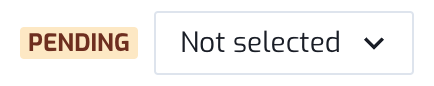
When a tentative/pending status differs from the finalized status, you'll see the PENDING tag next to the status.
While an entry's status has not been finalized, its tentative status can be repeatedly changed without consequence. You can change an entry's tentative status by using the individual status selectors, by using the bulk upload/update feature in the Import subtab, or by running a raffle to randomly assign winners and waitlisted entries.
When entries are finalized, a few things happen.
- For Raffle projects, when entries are finalized for the first time, its public registration page closes to prevent new registrations. Email notifications will optionally be sent to selected and/or waitlisted registrants.
- All registrants will be able to see their finalized statuses on the project's public page where they registered.
- Finalized entries become visible to the Attestations API.
For FCFS projects, each entry is finalized as a winner as soon as they get submitted, and the registrant automatically receives a winner email notification. Notably, FCFS (as well as Headless) projects allow for the presence of finalized entries even while its public registration page is open. Manually finalizing the entries after making modifications will also not close registrations.
Limits
A team's project can have up to 100,000 entries. If a team reaches the limit, a member can choose to delete an old project to make room for a new one.
We may adjust these limits in the future. If you ever need more resources in the meantime, please reach out to [email protected] for help.
Updated 11 months ago