Create a project
Within Spearmint, each team can create a project for an allowlist. A project is much more than just a list of addresses—it houses the developer settings required to interact with the API and gives you the ability to configure everything about your allowlist to meet your use case.
You need to belong to a team in order to create a project!To create a team, check out our Getting started walkthrough!
To get started, create a new project by going to your projects page, and click on New project.
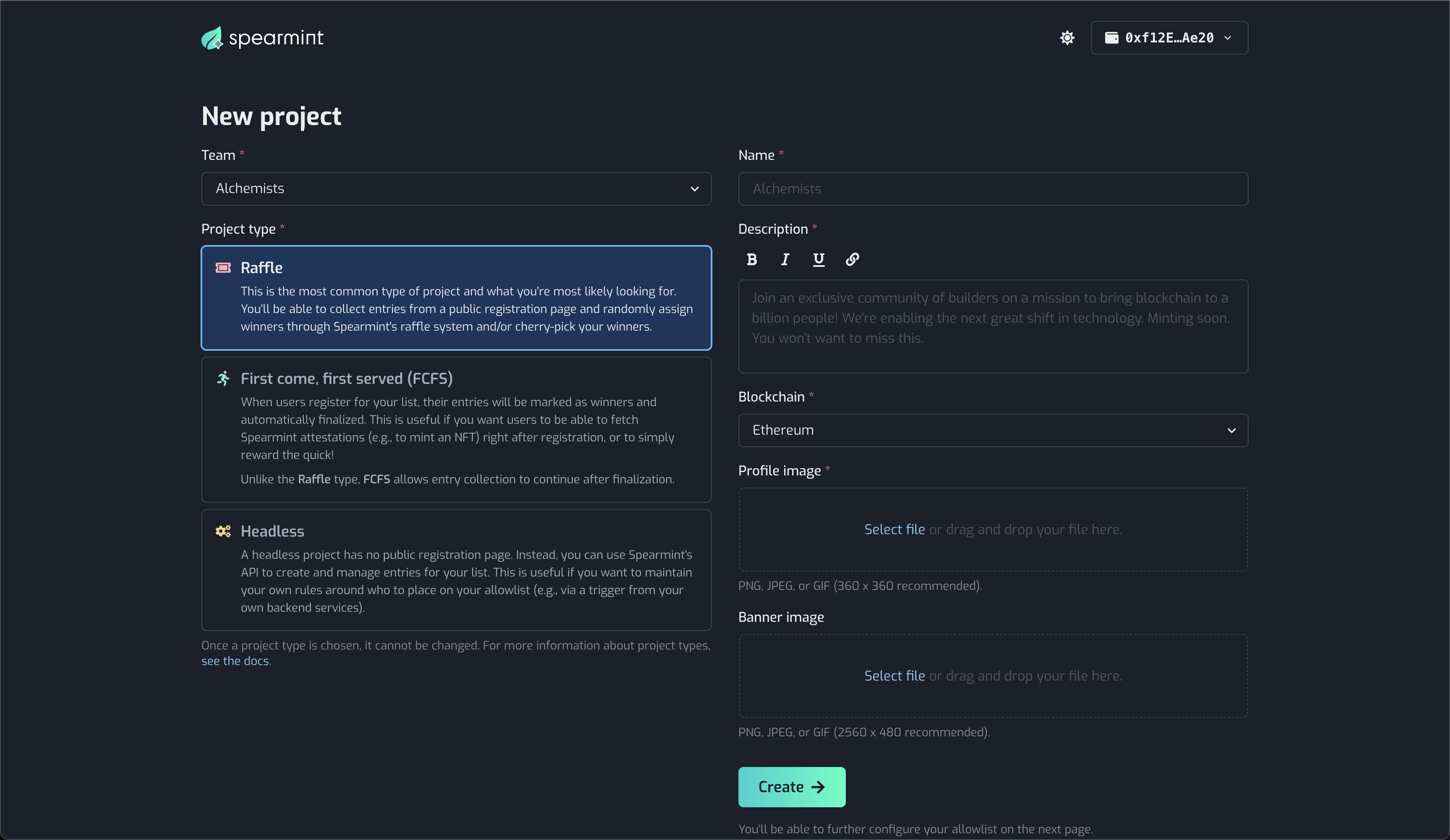
You'll first need to choose a project type. The most common type of project is a raffle, for which you'll be able to set up registration requirements, collect entries, and run a raffle for the winners. The first come, first served (FCFS) project type is similar, but assigns finalized winner statuses to the entries as soon as users register. A headless project is used for a pure backend integration to Spearmint, with entries managed via our API. You can read more about these options in the project entity guide.
After you've chosen a project type, fill in the rest of the required fields and you'll be taken to the newly created project's settings page! From here you'll be able to provide more information about your project, configure submission requirements and access restrictions, and invite other collaborators to work with you on this project through your team.
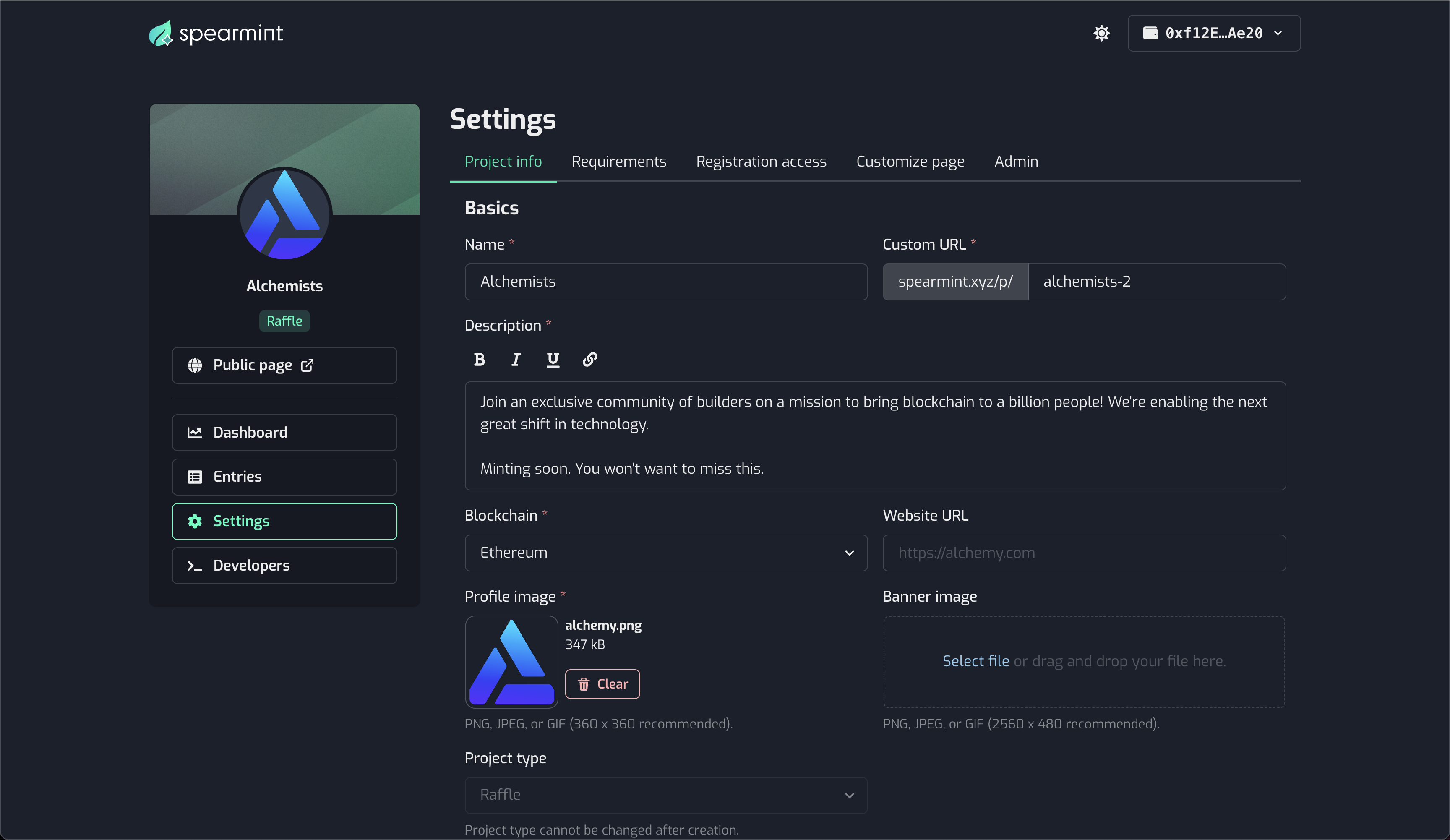
Clicking on Public page will take you to the registration page for your project. This is the link that you will share with your community! Congrats! You've officially made your first Spearmint project!
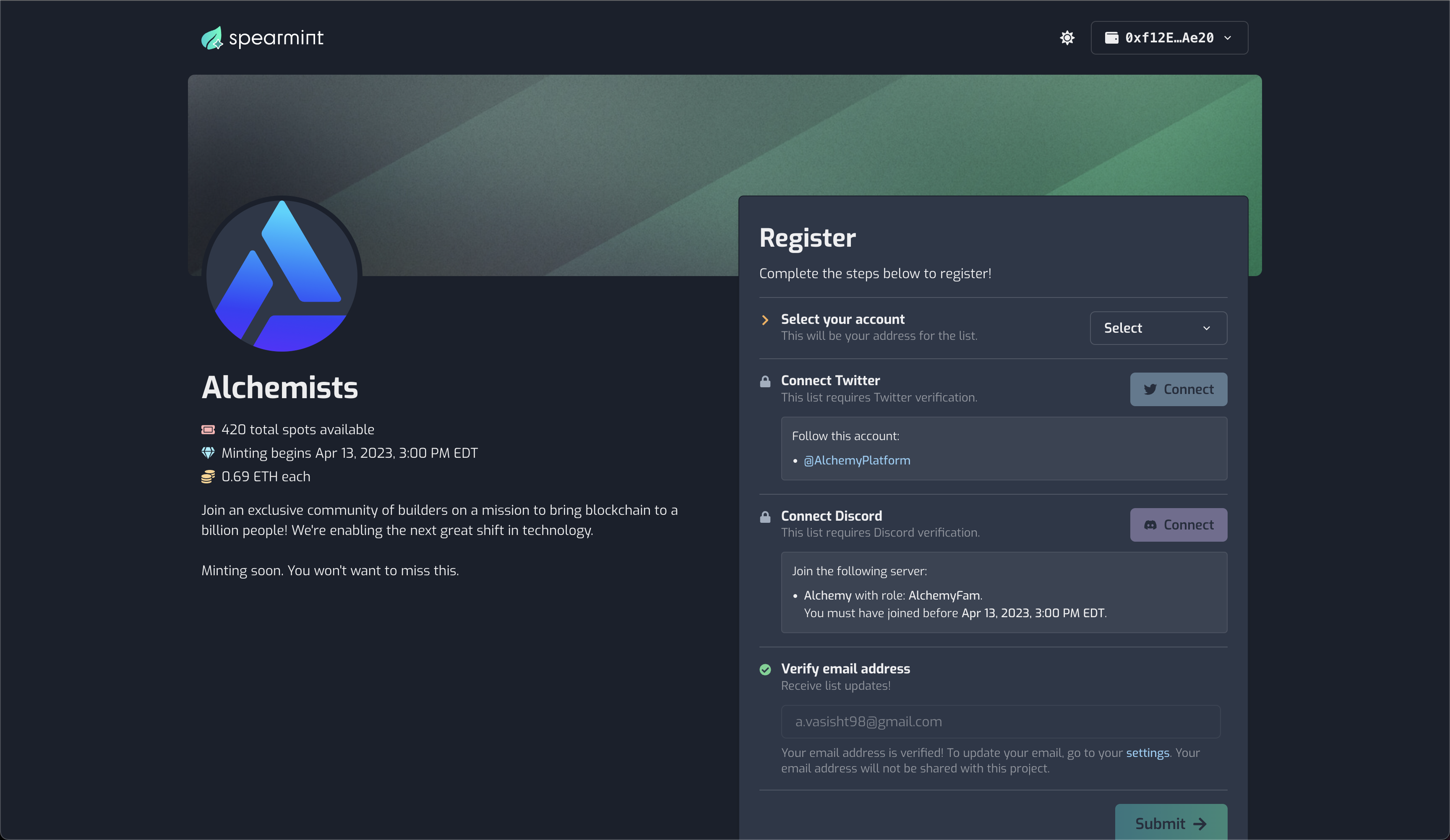
Updated 11 months ago